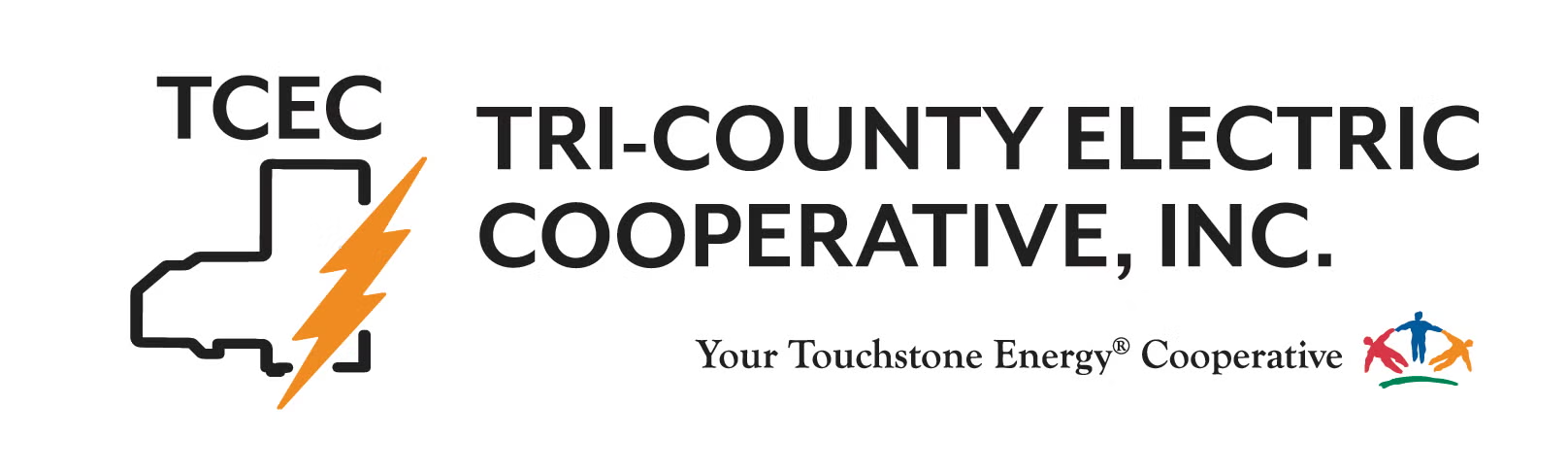Report an Outage: Call 1-800-244-5151
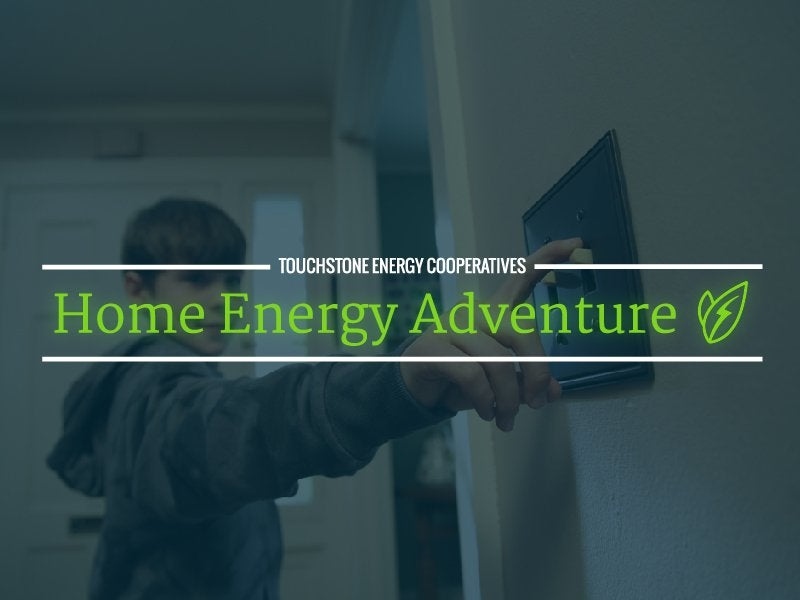
Through interactive quizzes, members can test their energy efficiency skills and learn how to improve their home’s energy efficiency, and ultimately save money. After each question, users receive energy savings tips that are customized specifically to their lifestyle and energy habits. Take the Touchstone Energy Home Energy Adventure today!
Utilizing SmartHub
Tri-County Electric Cooperative uses Advanced Metering Infrastructure (AMI) technology to enable you to see how much electricity you are using. TCEC members can review their energy use online. To get started, log in or create a new account.
SmartHub includes robust energy use analytics tools, which allow you to compare energy use over time and against weather data. Tracking your energy use like this lets you see if you’re using more energy than usual and empowers you to make adjustments if necessary.
Some ways you can use SmartHub for energy use monitoring:
- Analyze and understand usage trends to find ways to cut back.
- Create and track a monthly budget to avoid unexpected high utility bills.
- Set a point or range in time to compare differences in usage.
Following are some key energy monitoring tools within the My Usage area of SmartHub.
Usage Explorer
Usage Explorer gives you a detailed look at your past and current use, all in one place. View your use and weather trends by month, day, or hour.
Bill Comparison/Usage Comparison
Usage Comparison lets you compare two bills worth of usage history side by side. View the differences between this month last year, or other combinations to see how your bill varies each month.
Average Usage
Average Usage shows you what your typical or average usage is for your selected time period. For example, see your average usage on each day of the week (such as Tuesdays), over the course of a year. Or see your typical usage in each hour of the day over the course of two weeks. Discover when you can save the most on your utility bill.
Usage Planning
With the Usage Planning tool, create markers for a point in time to help you keep track of the differences in your usage. For example, set an energy marker to find out the change in your usage after installing a new water heater or upgrading an appliance.
Another great way to utilize SmartHub is through the app right on your smart phone! Click here to learn more about the app or how to download it.