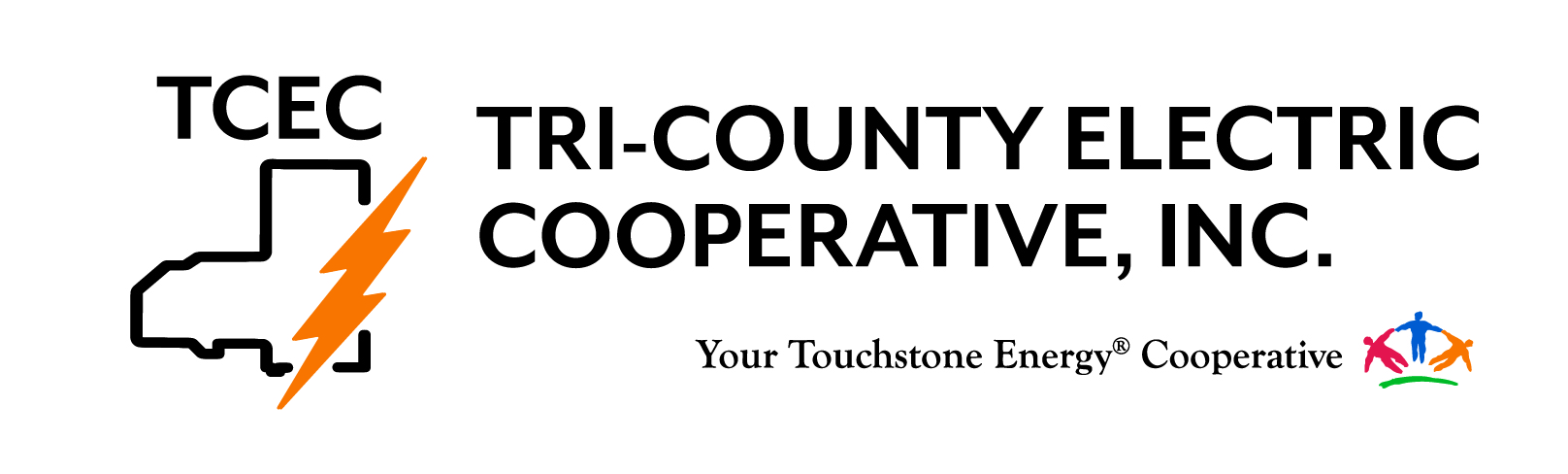INTRODUCTION TO SMARTHUB
CLICK TO PAY BILL ONLINE WITH SMARTHUB NOW
The new "SmartHub" is now activated as the new improved manner in which to pay your bill from the website as well as from your Smart Phone or other mobile device. In addition to paying your bill, you are now able to set-up automatic recurring payment of your monthly electric bill to simplify your life. Another new feature of "SmartHub" is the ability for you to track your energy usage in greater detail. If you believe that you can benefit from having mobile access to your account from your Smart Phone or tablet, you can download the FREE mobile app now from the iTunes store (if you have an Apple product) or from Google Play (if you have an Android phone or device). If you already have a user name & password on our system, you will login to "SmartHub" with the same login information as you did before. Otherwise, you will need to begin by Registering your account. Tri-County Electric bills will continue to be due on the 20th of each month, with the meters being automatically read on the 1st day of the month.
With SmartHub, the power of data is in your hands through convenient account management and daily usage information. Smarthub, a mobile solution for smartphones and tablets, also is a web application for PC's and Macs allowing you to stay connected anywhere. The two-way communication available with Smarthub allows you to notify us of account issues while dually allowing us to notify you about special offers, programs, events and more.
- Is the App secure?
- Yes! All critical information is encrypted in every transaction run and no personal information is stored on your mobile device. Mobile devices do offer you the ability to store your login information for Apps installed on the device. If you choose to store your login information, any person who has access to your mobile device can access your account.
- How do I get the App for my phone?
- Simply look for "Smarthub" in the Apple Store® or in the Google Play® Market.
Search: SmartHub (not case sensitive but must be all one word), if duplicates appear the correct App is provided by our partner, National Information Solutions Cooperative. - Do I have to buy the App?
- No. Our App is free to download and install.
- Do I have to change the way I pay my bill in order to use SmartHub?
- No. You can take advantage of all of the features of SmartHub and continue to pay your bill as you currently do.
- I have five accounts. Can I see them all in the App and on the Web?
- Yes. The Web home page shows all of your accounts with the amounts due and hyperlinks to other detailed information. On the App, tap the Bill and Pay icon. The total due of all accounts shows and below it you can select different information by account, such as partial payment option, billing history and payment history.
- Can I make a payment on multiple accounts?
-
- Web: To pay the total amount owed on all accounts, click the Pay Now button in the upper right corner of the screen or the Make Payment button on the home page. You can also make a payment to a single account or partial payments to all accounts by clicking on the Billing & Payments button. It will allow you to check the accounts to be paid and change the amount for each account by clicking on Other Amount. After entering the amounts to be paid click the Pay Now button.
- App: Tap the Bill & Pay gadget. If paying the total amount due, tap the Pay button. If paying a partial payment, tap the Pay Partial Amount, tap on the account and adjust the Pay Amount.
- How current is the account information I see in the App or on the Web?
- The information you see in the App and in the Web is shown in real-time, so it's always accurate. However, if you keep your App or the Web version open for an extended period of time, you should refresh the page by selecting a new option in order to ensure the information is still current.
- How do I sign up for notifications? What if I want to receive notifications for multiple accounts?
- You must log into the Web and click on Notifications.; Select preferred notification method (Text, Mobile Push, Email or Phone) and fill out the appropriate notification information based on your selection. Click Next to continue, verify the notification parameters and confirm. If you have multiple accounts, while you are setting the notification it will prompt you to indicate which account the notification is for.
- How do I find your offices and payment locations?
- On the App, tap the Map and you will see all the office and payment locations available to you. To get directions, tap the location and an address box comes up. Tap the address box and the Map/GPS Navigator options appear. Tap on the preferred method and follow the instructions.
- What do the color codes represent on the mobile application My Usage screen?
- The colors represent a visual indication of your usage. Red indicates the highest usage for the range of days displayed, brown is the second highest, etc. Green indicates average usage.
- Will my existing eBill login work with SmartHub?
- Yes. Your existing login credentials will carry forward to SmartHub.
- Will my existing stored credit card and/or checking account information be available in SmartHub?
- Yes. All financial information stored in eBill will be available in SmartHub.